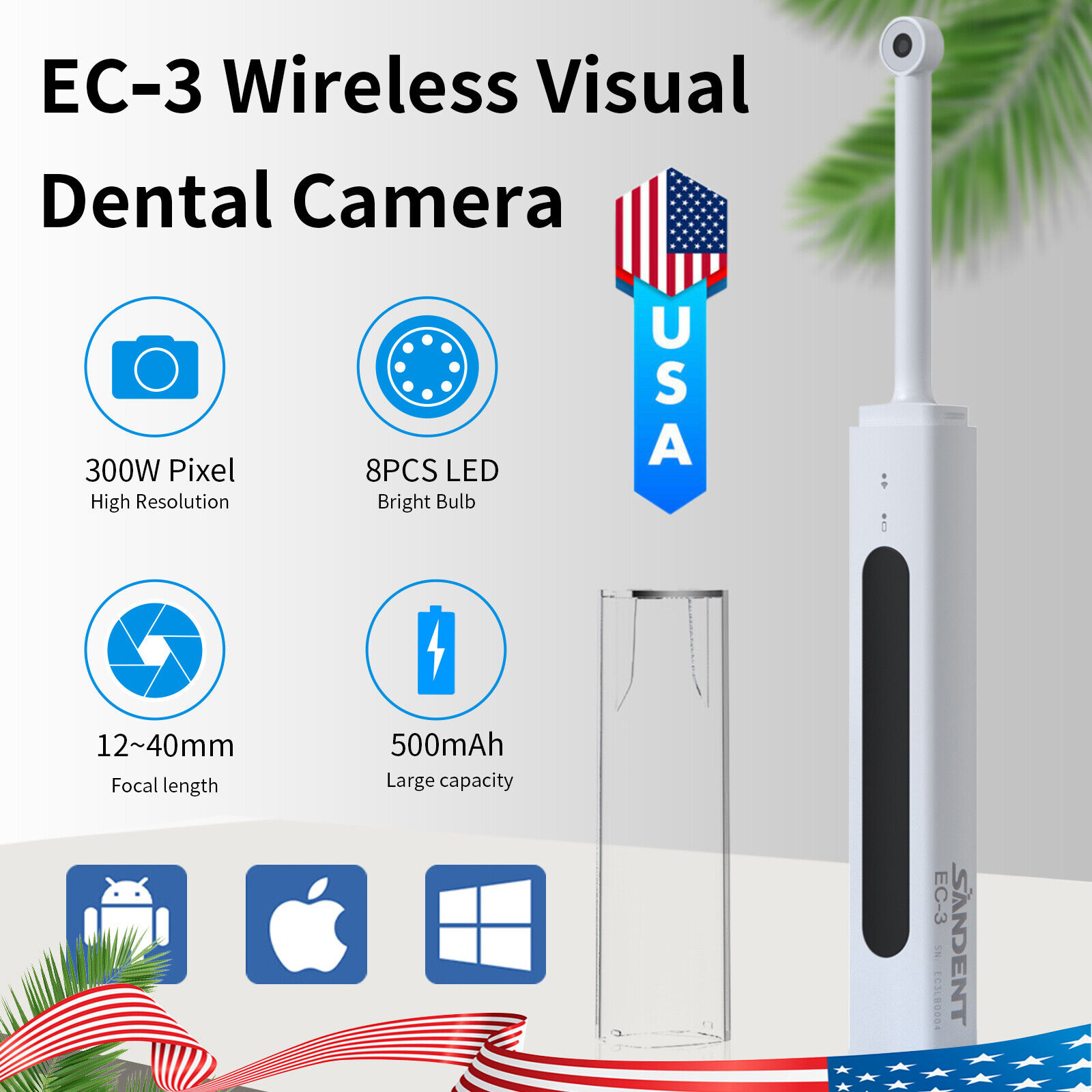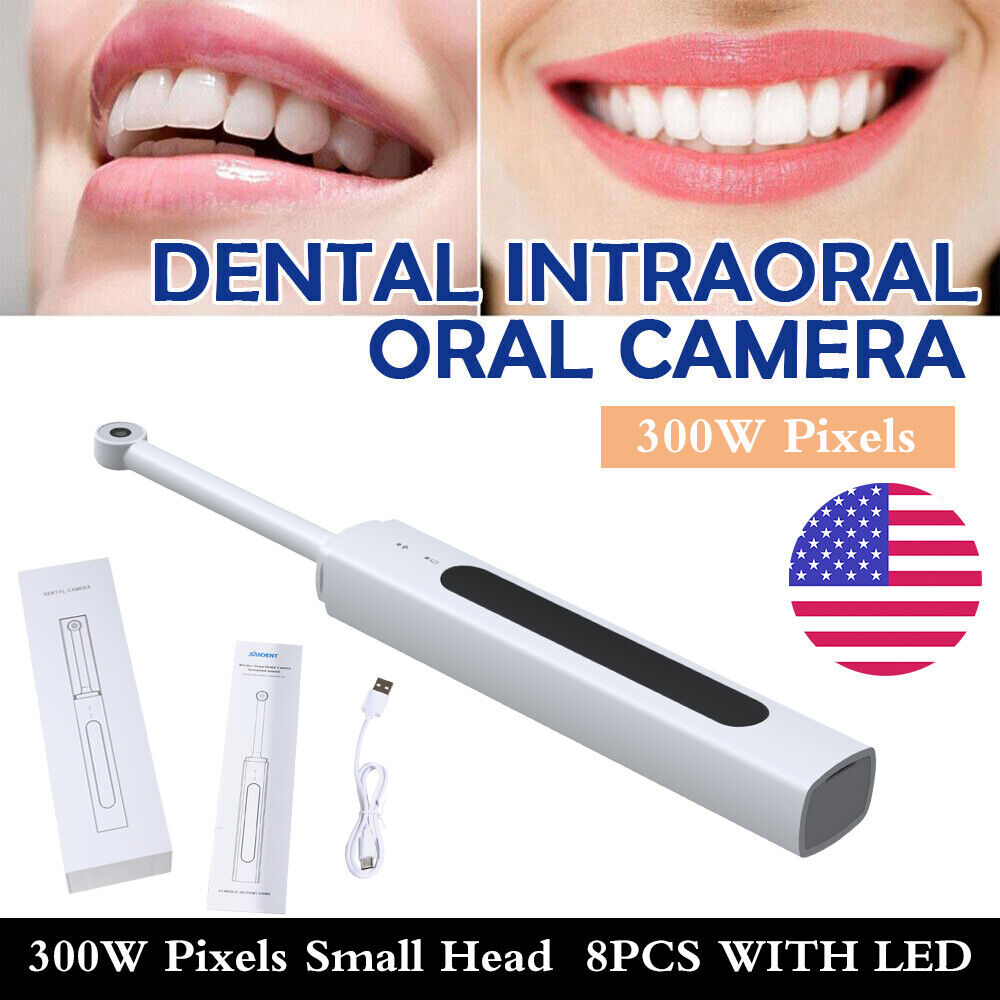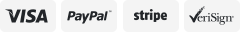-40%
Wireless Oral Dental Intraoral Camera HD 1080p WIFI Endoscope Teeth Mirror 8*LED
$ 21.11
- Description
- Size Guide
Description
Technical specificationsWireless video dental mirror parameters
EC-3
Size
210*25*20mm
Picture Pixel
300W
Frame Rate
20fps
Fno.
2.4
FOV
90
Focal length
12~40mm
LED
8pcs
Operate Voltage
3.7V
Operate Current
200mah
Head Size
6*6*3.9mm
Waterproof Level
IP56
Battery Capacity
About 500mah
Operate Ambient Temperature
-10°~ 50°
Operate Ambient Humidity
45% ~ 80%
Operate Time
About 150min
Wireless Transmission Distance
20m
1 Product introduction
This series of products is a portable wireless visual dental camera with supplement LED light around the lens, can image oral through wireless signal. Real-time transmission to mobile phone, tables, smart TV, smart mirror, computer and other smart device, and provide video, photograph and other functions to help you check oral.
Note: Please fully charge the battery before starting the product for the first time. Please use 5V USB charger externally. (Such as 5V1A mobile phone charger, 12V power supply is forbidden)
2 Product Accessories
Main device *1
Type-C charging cable *1
User manual *1
Endoscopic protective film*100pcs
Note: If there is any change in product accessories and packaging, please refer to the goods and quantity received.
3 APP Download
【Method 1】Scan the QR code to enter the official account, download the APP.
【Method 2】Search “EndoCamera” in Google Play (Android) or App Store (iOS) and download the APP.
Note: When installing App “Endocamera”, please allow all the authority request it need.
4 How to Use
Long press the Switch button/Camera button to turn on(>2 seconds)
For mobile use, it needs to manually connect to the WiFi in WLAN Settings. Open the downloaded APP, enter the interface shown in Figure 1, and click "EC-3 to connect". Enter the interface shown in Figure 2, manually connect the WIFI "EC3_XXXXX" and return Then enter the device interface as shown in Figure 3. Click the "Start" button to start showing image. Click the "Close" button to power off the device and exit the APP.
For computer, it needs to manually connect to the WiFi in WLAN Settings. Enter the URL "www.EndoCamera.com" in the browser to open the device management page, and manually connect the WIFI "EC3_XXXXX". Click the "Play" button in the page to start showing image.
Note: Due to the continuous improvement of products, such as the technical parameters in this manual are modified without prior notice.
5 Charge
This product with built-in-rechargable lithium battery, please charge to full power before first use; Red light flashing remind low power. From now full power need charging about 90 minute, full power battery can support about 150 mins
Please open the soft rubber plug at the button of the handle when charging;
Device face up on the table, connect cable to adapter to charge, keep environment dry and ventilated.
Full power when the light turn to green, unplug the cable from device. Please be sure to cover the soft rubber plug tightly.
Button would be unavailable during charging, please don’t use product.
Any abnormal during charging, cut off power safely and immediately.
Please save and use the charging cable properly, try to avoid fold, stretch, wind it.
6 Frequently Asked Questions
App support the minimal version:
A) Android 4.4
B) 0
Long press the power button, the green light does not turn on, or the red light flashes at the same time after the green light is on, and the power is automatically turned off. Indicating that the battery is low and needs to be charged before use.
If you encounter interception prompts during downloading and installing software,please temporarily shut down the security software.
In the process of the using the device, if the mobile pop up that current WLAN not able to access internet, whether to continue to use this WLAN? Please select “YES”
If APP keep crash unexpectedly, please uninstall it and re-download it at APP store.Google Play.
7 Warranty Information
In the case of normal use of the equipment, if the equipment you buy breaks down during the warranty period, our company can choose to repair or replace the faulty equipment.
Warranty time: One year from the date of purchase (The date of purchase has prevailed)
If the following occurs, this product warranty expires.
Other non-equipment design, technology, manufacturing, quality problem cause malfunction or damage.
Failure caused by violation of operating procedures or failure to meet the required conditions of the equipment.
Equipment failure or damage caused by user's improper use or unauthorized disassembly.
The equipment is damaged due to improper transportation, storage or other reasons.
Incomplete warranty card will not be guaranteed.
Malfunction or damage due to force majeure.
8 Technical specifications
Wireless video dental mirror parameters
FDA Statement :
The sale of this item may be subject to regulation by the U.S. Food and Drug Administration and state and local regulatory agencies.
If so, you can bid on this item only if you are an authorized purchaser.
If the item is subject to FDA regulation, I will verify your status as an authorized purchaser of this item before shipping of the item.
On Sep 5, 2023 at 08:32:20 PDT, seller added the following information: